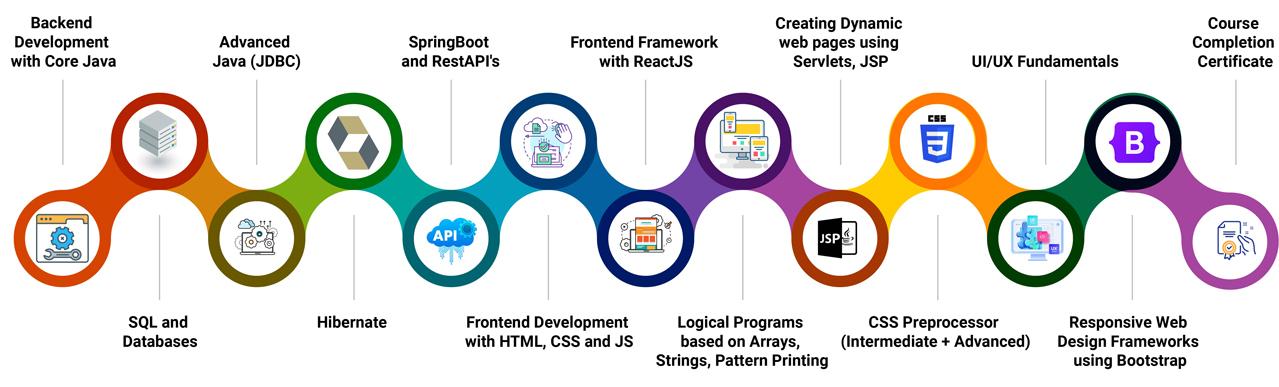In modern software development, teams often build many applications and packages that are used across different projects. To make collaboration easier, many companies use something called a “monorepo”. A monorepo (short for monolithic repository) is a single code repository that holds all the code for multiple applications, libraries, and tools. It allows teams to work together, reuse code, and manage shared dependencies better.
But as the number of projects in a monorepo grows, so do the connections between them. These connections are called dependencies. If one package depends on another, and that one depends on something else, the whole system becomes complex. Managing all of these connections becomes a big challenge. That’s where Advanced Dependency Graph Flattening comes in.
This blog will help you understand what dependency graph flattening means, why it’s important in shared monorepos, and how developers use it in real-world projects. It’s written in simple language, so even if you’re new to this topic, you’ll be able to follow along.
What Is a Dependency Graph?
A dependency graph is a map that shows how different parts of a project are connected. Each package or application is a “node” in the graph, meanwhile the connections between them are the “edges”. If App A uses Library B, there is an edge from A to B.
In small projects, the graph is simple. But in monorepos, where you might have 50 or even 500 packages, the graph becomes very large and complex. It can even include circular dependencies (A depends on B, and B depends on A), which are dangerous and hard to manage.
When the graph gets too complex, developers waste time fixing dependency issues, testing unnecessary packages, and managing duplicate versions of libraries. This leads to slower builds, bugs, and more stress for the team.
What Is Dependency Graph Flattening?
Dependency graph flattening is a process that simplifies this graph. Instead of having deep, nested dependencies where packages depend on other packages multiple levels down, flattening brings them to the top level. This makes the structure easier to understand and faster to work with.
Imagine you have this dependency chain:
- App A depends on Library B
- Library B depends on Utility C
- Utility C depends on Tool D
In a flattened graph, App A would directly show all its dependencies, including B, C, and D, even if it only uses B directly. This helps tools and developers know exactly which packages are involved when something changes.
Why Do Monorepos Need Graph Flattening?
Shared monorepos are great for collaboration, but they come with challenges:
- Code duplication: Different packages might install the same library in different versions.
- Slow builds: Tools may rebuild too many packages because they can’t easily see what’s truly affected.
- Testing overload: If the graph isn’t flattened, it’s hard to know what needs testing when a change is made.
- Hard debugging: Developers may spend hours trying to understand which version of a library is being used where.
Flattening helps solve all these problems by giving a clearer picture of what depends on what. When done correctly, it improves performance, saves time, and makes the development process smoother.
If you’re learning how modern tools like Yarn Workspaces, Lerna, Nx, or Turborepo work in real projects. A full stack developer course in Bangalore usually includes these topics in practical, hands-on sessions. These courses teach real-world skills that help developers manage shared monorepos more effectively.
How Does Graph Flattening Work?
Flattening the dependency graph usually involves a few key steps:
1. Scanning the Graph
Tools first scan all the packages in the monorepo and note down what each one depends on. They look at files like package.json or other configuration files to collect this data.
2. Building the Full Graph
Next, the system creates the full dependency graph. It checks not only direct dependencies but also indirect ones—what your dependencies depend on, and so on.
3. Flattening the Layers
In this step, tools pull all nested dependencies up to the top level. Instead of having a chain of four or five dependencies, everything is listed together. If multiple versions of the same library are found, the tool may choose the best version that works for all.
4. Caching and Optimization
Once the flattened graph is created, tools like Nx or Turborepo use it to build only the affected packages. They cache results from previous builds so they don’t rebuild things that haven’t changed. This makes the build process faster and more efficient.
Real-World Tools for Dependency Graph Flattening
Here are some tools that make flattening and managing large monorepos easier:
- Nx: A smart build system that analyzes your dependency graph and only rebuilds what is needed. It supports many languages and frameworks.
- Turborepo: Created by Vercel, this tool is designed to speed up builds in monorepos. It supports remote caching and parallel execution.
- Lerna: One of the first tools built for managing monorepos in JavaScript projects. It can link packages together and manage versions.
- Yarn Workspaces / npm Workspaces: These tools let you share dependencies across packages. They help flatten your node_modules folder and reduce duplication.
Each tool has its strengths, but they all depend on a clear, flat view of dependencies to work well.
Challenges in Flattening
Even though flattening is helpful, it’s not always easy. Developers face challenges like:
- Version conflicts: What if two packages need different versions of the same library?
- Private packages: Some tools don’t handle private or internal packages well.
- Circular dependencies: These are hard to fix and can break the flattening process.
- Legacy code: Old packages might not follow best practices, making flattening more difficult.
That’s why developers need to keep their code clean, follow standards, and use proper version control. When teams work together and use the right tools, flattening becomes much easier.
Best Practices for Dependency Management
To make flattening and dependency handling smoother, here are some good practices:
- Use shared libraries wisely: Don’t create a new package for every small feature.
- Avoid deep chains: Keep dependencies flat and simple.
- Use semantic versioning: It helps tools resolve version conflicts better.
- Automate your workflows: Use CI/CD pipelines to check dependency updates and build only what’s needed.
- Keep documentation updated: Explain what each package does and what it depends on.
By following these habits, developers reduce the chances of complex issues and make life easier for the whole team.
In real-world companies, understanding these practices helps developers grow faster in their careers. That’s why a full stack developer course often includes training in version control, monorepos, dependency management, and CI/CD pipelines, giving students the skills they need to work on big team projects.
Conclusion
Dependency graph flattening is a powerful method for managing complex codebases, especially in shared monorepos. It makes builds faster, tests smarter, and development smoother. While it can be tricky to implement at first, the long-term benefits are huge.
As software grows, more companies will use monorepos and need skilled developers who can manage them well. Learning about dependency management, build tools, and code structure is now just as important as writing code.
For developers who want to work on large-scale systems, mastering these topics is a big step forward. Enrolling in a full stack developer course in Bangalore is one of the best ways to learn these skills through real-world projects, expert mentors, and hands-on practice.
Whether you’re already working on a team or just getting started, understanding how to flatten and manage a dependency graph will make you a stronger, smarter developer.
Business Name: ExcelR – Full Stack Developer And Business Analyst Course in Bangalore
Address: 10, 3rd floor, Safeway Plaza, 27th Main Rd, Old Madiwala, Jay Bheema Nagar, 1st Stage, BTM 1st Stage, Bengaluru, Karnataka 560068
Phone: 7353006061
Business Email: enquiry@excelr.com